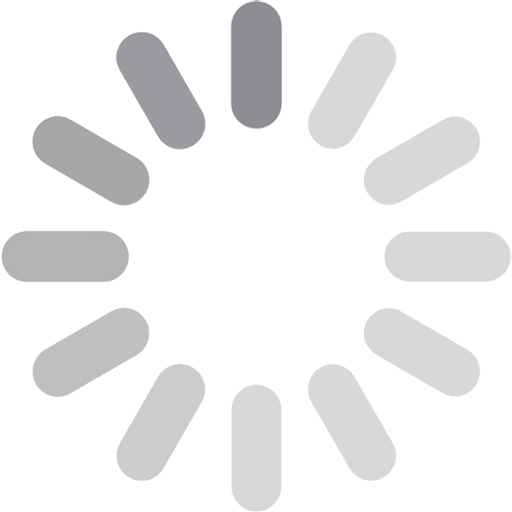The Integral Process of Creating a Wikipedia Page
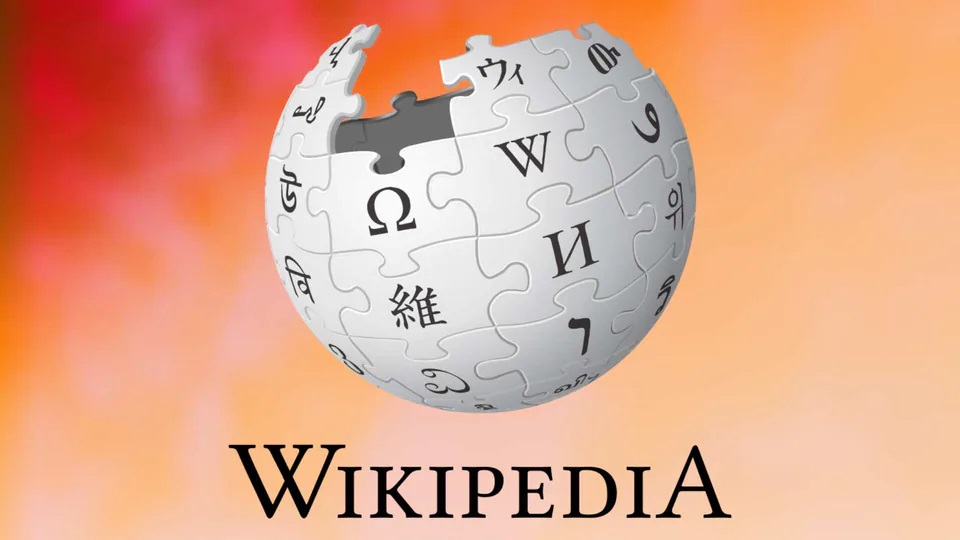
There are numerous pages on the web that you can look up to; at times these are for the sake of taking up information for research and other times it is generally to know about a subject. This subject could be a place, a person, a company, a product, or an intangible service. All praises to such resources that have let the oblivious minds be aware of facts and figures. One of the greatest platforms of enriching sources of information is Wikipedia. If you want to know more about it, then keep reading.
Usage of Wikipedia
The largest encyclopedia edits pages at the rate of 1.9 seconds; these are the 6 Million pages. There are thousands of benefits one can attain from this; which is why businesses are getting their official web page on the world’s top search engine recognized digital arena!
- Used as a marketing tool
- Expands customer base
- Worldwide recognition
- Wide range of information on all subjects
Process of Producing a Wiki Page
The process below will explain to the readers how Wikipedia page creation services fully implement the methods of forming these pages. Follow this one by one and you are good to go!
1. Create an Account
Before you head towards the page creation strategies, you are supposed to form an account on Wikipedia. To do so, you have to check the Wikipedia home page. Select the language option, and click on the option on the top right corner that says, ‘Create Account. Input with your most frequent email address, so that you are notified immediately about anything that the domain wants to convey to you.
2. Research is the key
Before moving with the writing part, you need to invest rigorous effort and time in researching what though? Of course, you can’t let go of the topic but you also have to know how Wikipedia works. For instance, the kind of articles that are accepted or rejected by them; will set a rigid benchmark for you. Besides, you need to look for the modes of research on topics. What matters the most is the type of research. If you start gathering material from the subject’s personal website, or business page then it won’t be accepted by any means. Social media handles or any such links cannot be used to Wikipedia data. You have to look for publications like magazines, newspapers, and other research papers that mention you.
3. Check the Notability guidelines
The notability criteria denote what you can include and what you should exclude from your write-ups. Wikipedia has set this distinctively for every other subject. All you have to do is check it and then create the content in that context.
3. Create the content
Remember, the more intriguing your content is the more people will come to visit your page. In order to reach there, you have to formulate write-ups in a way that is understandable, reliable, and authentic. There is a lot you need to look for. Grammar, punctuation, and even bullets make a lot of impact on your content. For example, your bullets have to be precise, and not only that, they should follow a proper sequence. You have to add the most significant pointers at the top. To elevate the content, you have to add suitable images.
4. Proofread and add links
Once you are done it is now time to scrutinize your own work. Do it thoroughly so that you are able to rectify errors immediately. In addition, you need to look for links and citations. Remember that citations play an essential tool in getting the content approved. However, you shouldn’t bombard your article with lots of citations since that will lose the essence of it.
5. Submission
After following all the above steps, it is time to hand over your article to the Wikipedia volunteers. Upon submission, you have to wait for a couple of weeks, and even months in some cases till they get back to you with the revised version of the article.
6. Approval and maintain
Now that you have received your article, make sure you publish it with the right template. And keep on updating it with the latest trends, and statistics to maintain the worth of your page. You can even hire some experts to do this for you!
SHARE
Stay in touch
To be updated with all the latest news, offers and special announcements.